When mounting an external hard disk in linux, I had to face some troubles and with help some google searches, I could resolve those issues . Here are the steps to mounting an external hard disk in Linux.
- Open a terminal and log in as the root user
- Create a new directory in a preferred location (mkdir Ext_30GB)
- chmod 777 Ext_30GB
- Try this mount command. Command will fail if partition is not formatted
mount -t ext2 /dev/sdb1 Ext_30GB/
(If successfully external hard is mounted, ignore following things. If not, go ahead…)
- Enter following commands in terminal
- fdisk –l
Preview
Disk /dev/sdb: 32.2 GB, 32212254720 bytes 64 heads, 51 sectors/track, 19275 cylinders, total 62914560 sectors Units = sectors of 1 * 512 = 512 bytesDisk /dev/sdb doesn't contain a valid partition table
Solve ‘Disk /dev/sdb doesn’t contain a valid partition table’ pproblem
- fdisk /dev/sdb
Enter following commands in the prompt,
- Create a new partition table with ‘o‘
- Create a new partition with ‘n‘
- Create a ‘Linux’ partition ‘l‘
- Let it use the default values by hitting ENTER when it asks for numbers, to take the entire available disk in this partition
- Write the new partition table with ‘w‘, which should dump you back to the prompt.
Try the mount command again,
mount -t ext2 /dev/sdb1 Ext_30GB/
(It will success or following error message will appear)
Preview
mount: wrong fs type, bad option, bad superblock on /dev/sdc1, missing codepage or helper program, or other error In some cases useful info is found in syslog - try dmesg | tail or so
Then you should have a /dev/sdb1 to format with mkfs.
- file -s /dev/sdb1
- mke2fs -S /dev/sdb1
- mke2fs -j /dev/sdb1
- file -s /dev/sdb1
Try the mount command again,
mount -t ext2 /dev/sdb1 Ext_30GB/
It should be working now




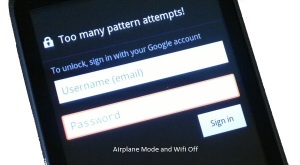











 Travel Around
Travel Around IMCD
IMCD
Recent Comments